Search
How to promote User as Administrator in WS1
- Jitendra Singh
- Dec 15, 2016
- 1 min read
Login to the Workspace One portal admin portal

Type username in search box that you want to promote as administrator

Click on the user and you will land on below page
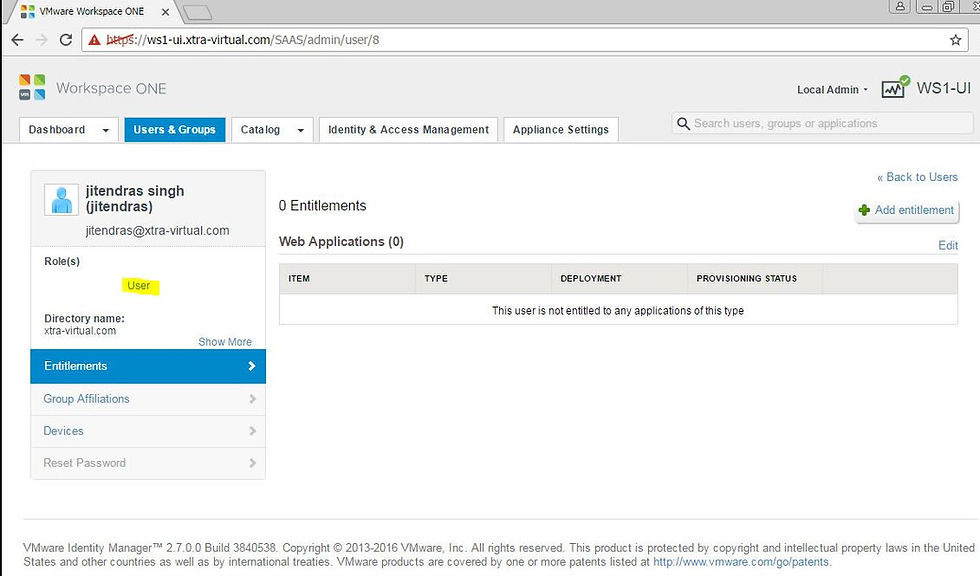
Click on the user role that you see under use configuration and you will get a popup screen as below

Select Promote as administrator and click save
Verify settings as below mentioned user should have both user, administrator role
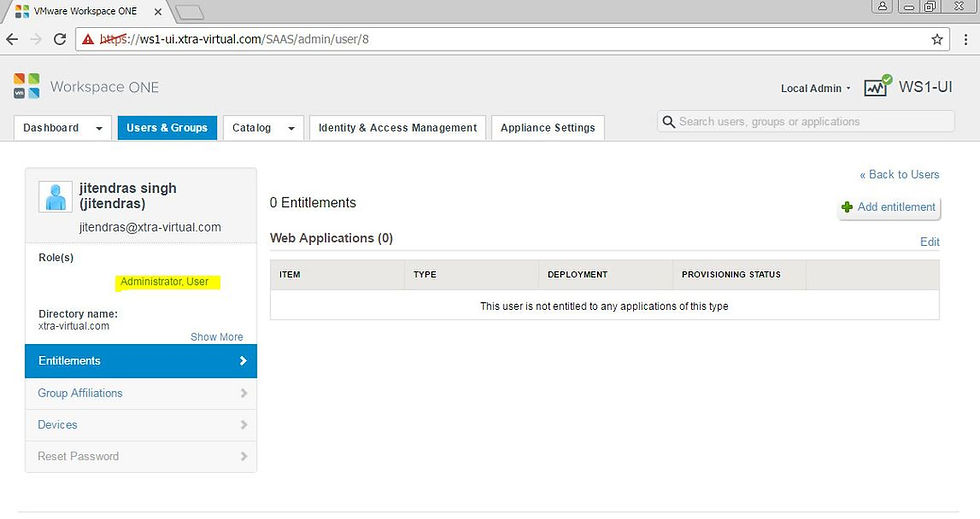
Your user has administrator role now!







Comments