Search
Back up and restore Application
- Jitendra Singh
- Dec 15, 2016
- 1 min read
some times working with applications you need to add another version of the same application or you want to discard the existing application during your Administration .
What we can do as part of backing up the applications on workspace one ??

well you have option to export Application configuration to a zip file that you can import / restore later when needed . Here are steps how to do it..
login to workspace one Admin portal.

search for the app and click on application to open configuration page

at bottom you see export and delete option
click export
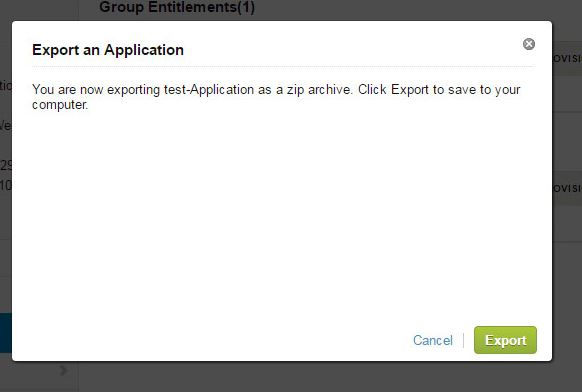
click export and you will get exported Application at your desktop that you can save on your remote file share








Comments